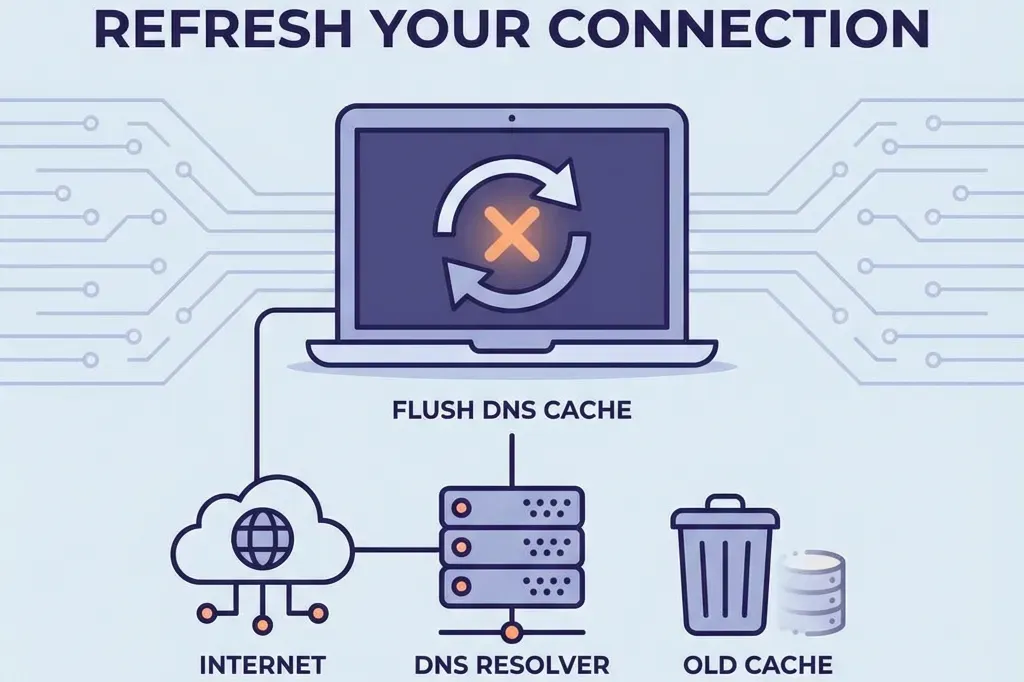
Often in development you want to clear your DNS cache so that a DNS update takes effect immediately. Here’s a few commands to help.
Mac OS X
Bring up the terminal app, which is in Applications/Utilities and run the appropriate one of the following.
OS X 10.10 (Yosemite)
sudo discoveryutil udnsflushcachesOS X 10.9 (Mavericks)
dscacheutil -flushcache; sudo killall -HUP mDNSResponderOS X 10.7 - 8
sudo killall -HUP mDNSResponderLinux
In a terminal type the following
/etc/init.d/named restartWindows
bring up a terminal with cmd and type the following in.
ipconfig /flushdns