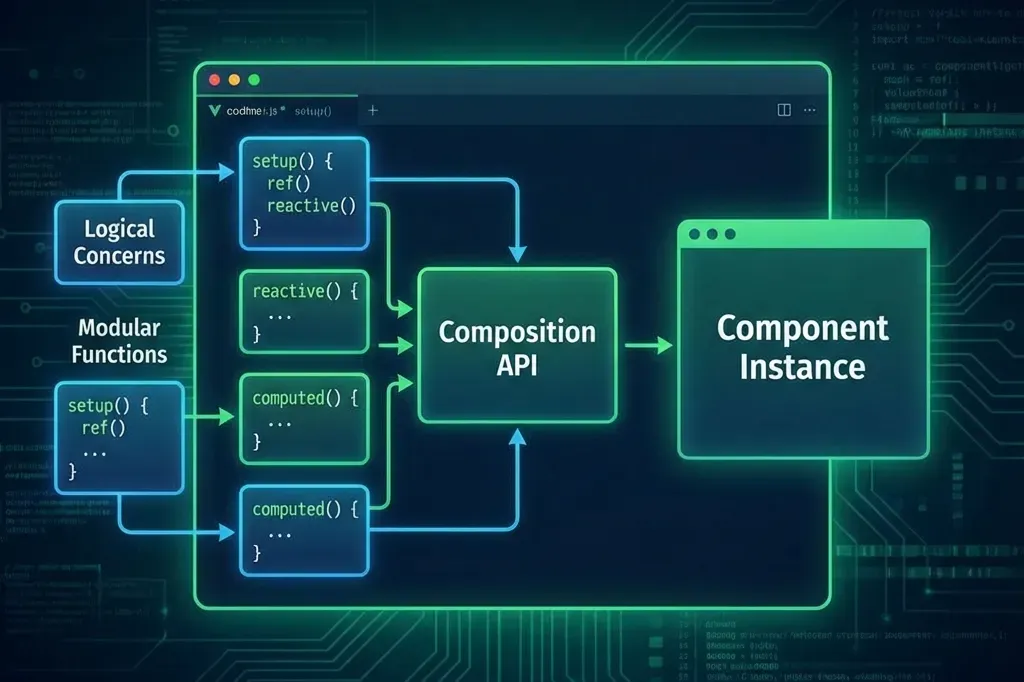With Vue 3 (launched September 18, 2020), the Composition API introduces a new, flexible way to manage state and logic in your components. While the Options API is still supported, the Composition API encourages better separation of concerns, especially in large-scale applications.
Why Composition API?
The Composition API was introduced to address several challenges:
- Better logic reuse via composables
- More readable code in large components
- Full TypeScript support
Setup
Make sure your project uses Vue 3:
npm install vue@nextBasic Example
Here’s a simple counter using the Composition API:
<script setup>
import { ref } from "vue";
const count = ref(0);
const increment = () => count.value++;
</script>
<template>
<button @click="increment">Count is: {{ count }}</button>
</template>Core Concepts
ref(): Makes a value reactivereactive(): Makes an object reactivecomputed(): Creates derived statewatch(): Runs side-effects on changes
Composables
You can abstract logic into reusable functions:
// useCounter.js
import { ref } from "vue";
export function useCounter() {
const count = ref(0);
const increment = () => count.value++;
return { count, increment };
}Use in your component:
<script setup>
import { useCounter } from "./useCounter.js";
const { count, increment } = useCounter();
</script>Lifecycle Hooks
Hooks like onMounted, onUnmounted, onUpdated can be used within <script setup>:
import { onMounted } from "vue";
onMounted(() => {
console.log("Component mounted");
});Migration Tips
- You can mix Options API and Composition API
- Start with isolated features
- Use
<script setup>for brevity and simplicity
Vue 3’s Composition API offers a modern, scalable approach to writing components. If you’re building apps that need clean separation of logic or TypeScript support, Composition API is a must-learn. Try converting one of your existing components to Composition API to feel the difference.