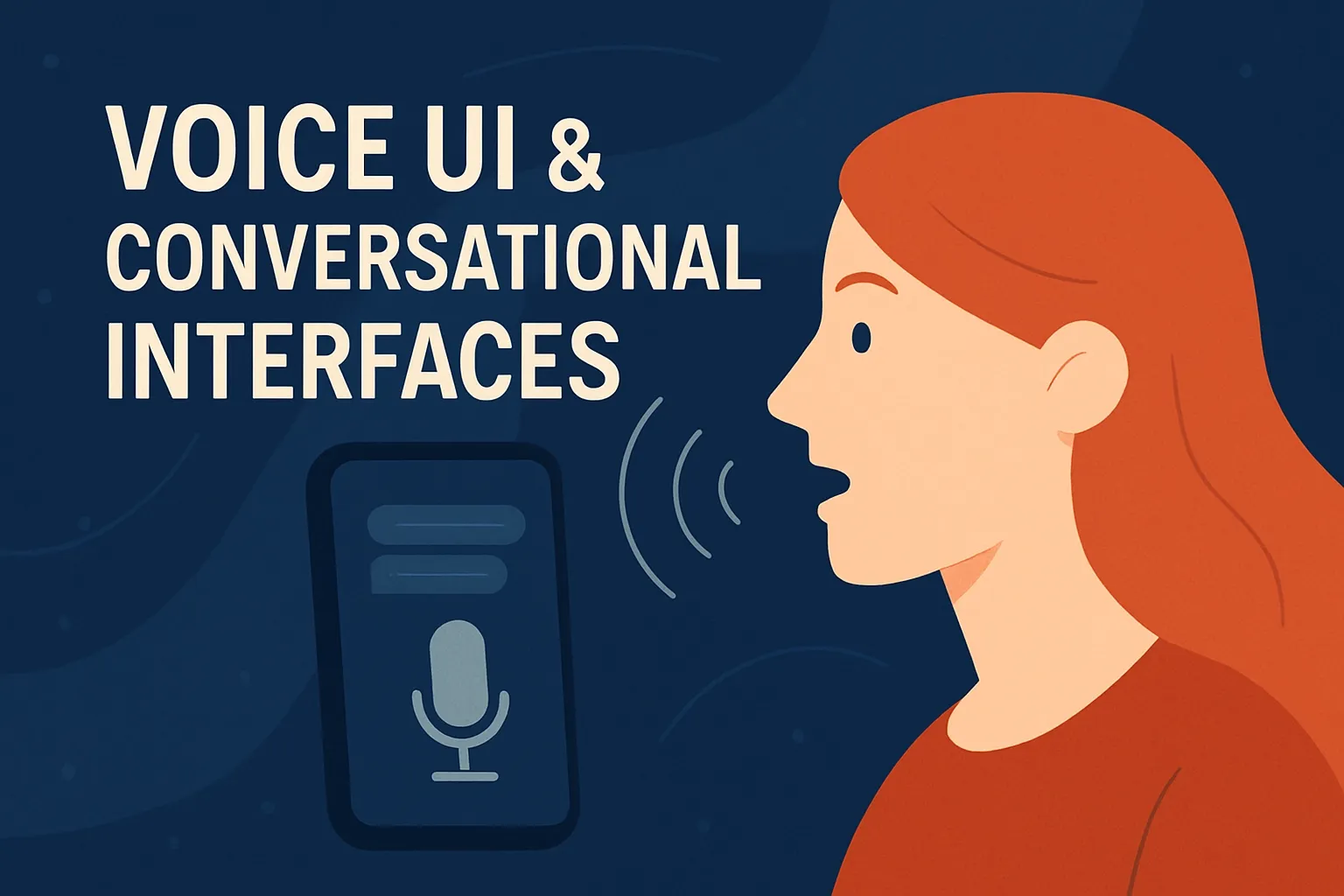
Voice UI & Conversational Interfaces: Building for the Ears, Not the Eyes
~ 3 min read
In 2025, voice-first interaction is no longer just a niche; it’s mainstream. From voice search on mobile browsers to smart speakers and voice assistants in cars, people expect to talk to technology and have it talk back, naturally. For web developers, this shift unlocks a new dimension of interactivity but also challenges how we think about user experience.
Why Voice UI Now?
1. Ubiquity of Smart Devices
Nearly every device—phones, TVs, watches, speakers—comes equipped with a microphone. With advances in edge computing and AI-driven voice recognition, speech input is faster and more accurate than ever.
2. Accessibility & Inclusivity
Voice interfaces break down barriers for users with visual impairments, motor challenges, or even those multitasking. Building voice-enabled experiences isn’t just a cool feature, it’s inclusive design.
3. AI Improvements
Natural language processing (NLP) is now robust enough to handle ambiguous or context-rich voice queries. Libraries like OpenAI’s Whisper, Google’s Dialogflow, and tools like Rasa make it easier than ever to integrate conversational intelligence.
Building Voice Features on the Web
You don’t need to build a full smart assistant to get started. Here’s how to add basic voice functionality using the Web Speech API:
The web speech APIs produce pretty robotic results right now; AI models offer more natural-sounding speech from text.
For speech recognition
Sadly, limited availability across major browsers, but the latest Chrome and Safari have partial support as of June 2025.
const recognition = new (
window.SpeechRecognition || window.webkitSpeechRecognition
)();
recognition.onresult = (event) => {
const transcript = event.results[0][0].transcript;
console.log(`You said: ${transcript}`);
};
recognition.onspeechend = () => {
recognition.stop();
};
recognition.start();Demo: click the button, talk, and shortly after you go quiet the text translation will appear below the button. You may need to approve access to your device’s microphone.
For speech synthesis
These APIs open the door to command-based navigation, voice search, and even full dialogue systems.
Best Practices for Voice UX
- Keep It Conversational: Avoid rigid command structures. Let users speak naturally.
- Provide Feedback: Voice input should be confirmed visually or audibly (e.g. “Got it!” or a visual flash).
- Support Interruptions: Let users change their mind mid-command, just like with humans.
- Design for Failure: Always have graceful fallbacks and retries for misunderstood input.
Beyond APIs: Tools & Frameworks
- Alan AI – Voice enables existing web apps
- Rasa – Open-source NLP platform for advanced conversations
- Vocode – Real-time voice + LLM integration
- Voice flow – Visual design for voice apps, integrates with APIs and LLMs
Where to Use Voice on the Web
- Search interfaces: “Search for articles about React performance”
- Accessibility: Navigate a dashboard without touching a mouse
- Support bots: Let users ask questions aloud
- IoT or dashboards: Hands-free control over smart devices or data views
Closing Thoughts
Voice UI isn’t just a novelty, it’s a practical evolution of user interaction. With the right tools, you can start enhancing your web apps to meet users where they are: speaking aloud, naturally. The future is conversational, will your app listen?
